Mask Pen Annotation Tool for Object Segmentation in Supervisely

Learn how to use Mask Pen annotation tool as a combination of polygonal contours and free-form drawing contours.
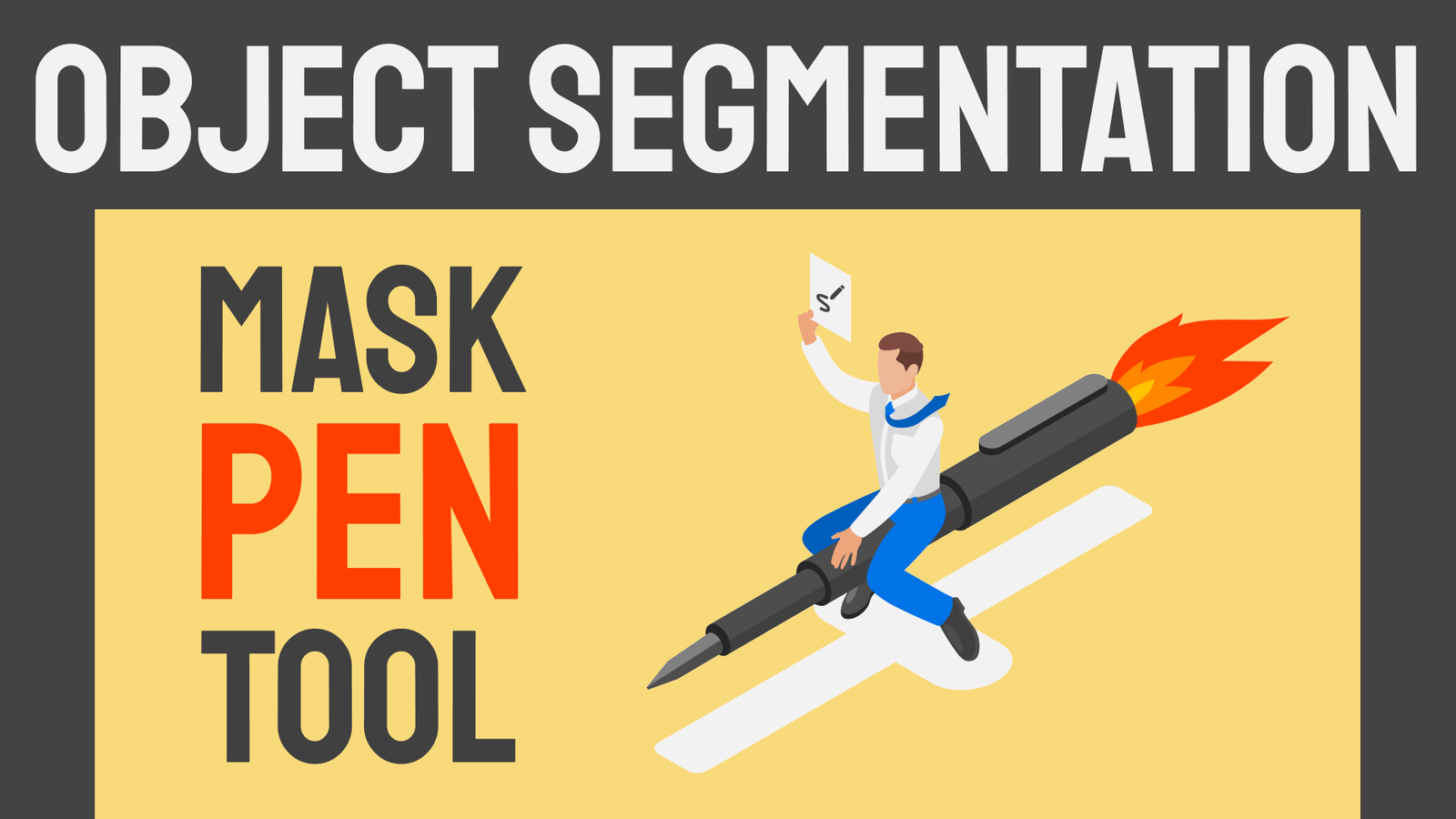
Table of Contents
What is Mask Pen Annotation Tool?
Mask Pen tool is a unique tool that seamlessly integrates the best features of a polygon and a brush. Mask Pen tool allows to precisely outline objects using sharp linear boundaries and smooth lines. This creates a carefully made outline that perfectly follows the shape of the chosen object, allowing you to effortlessly annotate objects of different shapes with the highest efficiency.
Even though the Mask Pen tool can do so much, it's not used as much as it could be in data annotation. Give it a try and see how it can make your annotation work a whole lot easier!
 Object segmentation of an airline, factory crane hook, robotic hand and medical vial using Mask Pen tool
Object segmentation of an airline, factory crane hook, robotic hand and medical vial using Mask Pen tool
Let's explore a few real-world examples:
-
Urban Planning and Infrastructure: Leverage the Mask Pen tool for annotating urban scenes and infrastructure layouts. Whether it's city planning or site development, this tool helps in precisely annotating structures, roads, and utilities.
-
Aerospace Industry: Precision is key in the aerospace industry. The Mask Pen annotation tool excels in labeling intricate details of aircraft components, identifying imperfections or wear, and streamlining maintenance processes for safer air travel.
-
Medical Imaging: In the medical domain, the Mask Pen tool plays a vital role in annotating medical images. It allows for the precise delineation of organs, tissues, and anomalies, contributing to accurate diagnostics and treatment planning.
-
Agriculture: Employ the Mask Pen tool to monitor fruit conditions by segmenting images of ripe and rotten fruits. This facilitates farmers in assessing crop health, planning harvests efficiently, and minimizing waste through targeted interventions.
-
Manufacturing Plants: Enhance quality control in manufacturing plants by using the Mask Pen tool to annotate defects in products on the production line. Detect flaws in machinery components and imperfections in finished goods, maintaining manufacturing standards and resulting in higher-quality products.
New Labeling Toolbox Video Tutorial
You wouldn't want to miss our comprehensive 5-minute video tutorial where our Supervisely expert walks you through how to effectively use our multi-functional Mask Pen tool. This tutorial will also give you an in-depth look at our new interface and various features of our labeling toolbox.
Mask Pen tool: key features
Now let's take a closer look at the Mask Pen tool for manual object segmentation. We will explore its key features and try out the latest functions introduced by Supervisely team. The new version of the Mask Pen tool is designed to make the annotation process more efficient and convenient with its multi-functionality. You can try out the tool's newest features for free directly on the Supervisely Platform.
Combine Polygon and Brush Mode
With the Mask Pen tool, you can seamlessly switch between polygon mode and brush mode to create a mask for a single object. This flexibility allows you to adapt the annotation approach based on the changing shape of the object's outline. To finish the figure, simply press the SPACE key or return to the starting 🟢 point.
Adding and Removing object's parts
You can adjust the mask by adding or removing its parts. To add a part of the object, select the shape and draw the missing section. To delete a part, press and hold the SHIFT key while repeating the previous steps. Additionally, you can use the Bucket Fill function to quickly fill in holes in the segmentation with just one click. The selected object is highlighted by a grid of dots.
Polygon split mode
If you want to split the mask into two figures, you can use the Polygon Split function. Simply outline the desired area and reconnect it to the starting point. The shape you've just outlined will then emerge as a new object of the same class in the list of objects.
For a swift change in the class of an object, right-click on the selected item and choose the desired option from the pop-up list. In addition to class changes, this menu provides easy options for deleting or hiding an object.
Segmentation of partially visible objects
Unlike a regular polygon, the Mask Pen tool lets you pick spread out parts of an object in the image, even if they're not connected thanks to its integrated brush functions. Each part you select belongs to just one object until you press the SPACE key and choose a new shape.
Visualization Settings
Tailor your settings to suit your needs by adjusting opacity levels, selecting random colors for objects while annotating and and many other useful features.
Hotkeys
Control the Mask Pen Tool 9 more efficiently with HOTKEYS.
Form polygon area - CLICK |
Form free shape area - CLICK + DRAW |
Erase - HOLD SHIFT |
Remove point - SHIFT + CLICK |
Finish - SPACE |
Finish - CLICK THE FIRST POINT |
| Use Polygon Split (to cut mask into two figures) and Bucket Fill (to fill holes) in the tool subpanel |
|---|
Finish area using SPACE or CLICK the first point. |
| Scene Navigation |
|---|
Zoom with MOUSE WHEEL. Hold RIGHT MOUSE BUTTON to move scene. |
Conclusion
Utilizing the Mask Pen tool for object segmentation in Supervisely significantly enhances the ease and effectiveness of manual annotation. The Mask Pen tool, equipped with features such as polygon and brush labeling for object contours, along with multiple editing capabilities, offers advanced functionality in harmony with the sophisticated features of our image annotation toolbox.
This collaboration empowers users to annotate objects with speed and precision, establishing it as a vital tool for individuals engaged in image annotation and computer vision. It streamlines the annotation workflow, ultimately yielding improved results in your tasks.
Supervisely for Computer Vision
Supervisely is online and on-premise platform that helps researchers and companies to build computer vision solutions. We cover the entire development pipeline: from data labeling of images, videos and 3D to model training.

The big difference from other products is that Supervisely is built like an OS with countless Supervisely Apps — interactive web-tools running in your browser, yet powered by Python. This allows to integrate all those awesome open-source machine learning tools and neural networks, enhance them with user interface and let everyone run them with a single click.
You can order a demo or try it yourself for free on our Community Edition — no credit card needed!







