How to auto-label images with OWL-ViT - SOTA Google's foundation object detector

Automatically detect anything with only one example using OWL-ViT - one-shot object detection SOTA
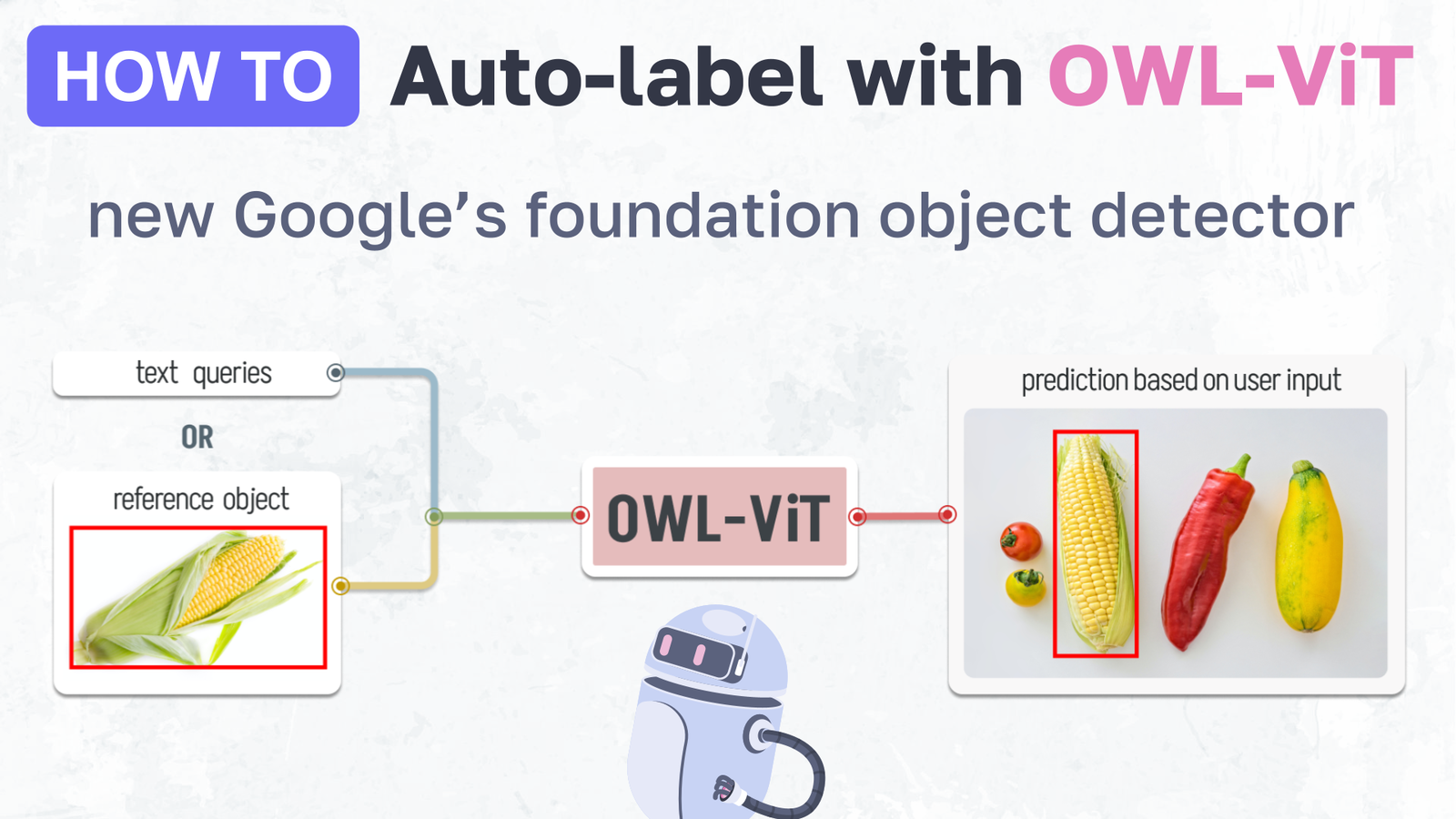
Table of Contents
Is it possible to auto-detect custom objects on your images with only one labeled example?
✅ Yes, and you will learn how in this tutorial!
State-of-the-art OWL-ViT open-vocabulary object detector model introduced by Google research team can input object example or text prompts and automatically detect defined objects on other images. It allows to build custom training datasets for object detection models fast and almost automatically with just a little manual correction.
There is a lack of UI tools and easy-to-use integrations for OWL-ViT detection model. So we decided to customize, integrate and enhance with interactive UIs Google Research's official implementation
And now this great class-agnostic OWL-ViT detector is a part of our 🎉 Ecosystem of Computer Vision tools and models.
In this tutorial, we will show you how to automatically label your images using OWL-ViT - class-agnostic object detection model:
-
OWL-ViT is integrated into the labeling tool and can be used during annotation.
-
We designed a special interactive UI to get predictions on all images at once.
-
Follow this guide and try on your images in our Community Edition for FREE.
Video tutorial
The goal of Supervisely platform is to combine all fragmented ML tools from labeling to model training, and make them user-friendly. As a result, it saves time on boring integration and debugging and allows focusing on research and building real-world solutions.
Watch the full video tutorial, that explains how to efficiently work with OWL-ViT foundation object detection model to automatically build custom datasets for object detection:
In this blog post and corresponding video tutorial we will go through the 4 simple steps 🚀 using the apps from Supervisely Ecosystem:
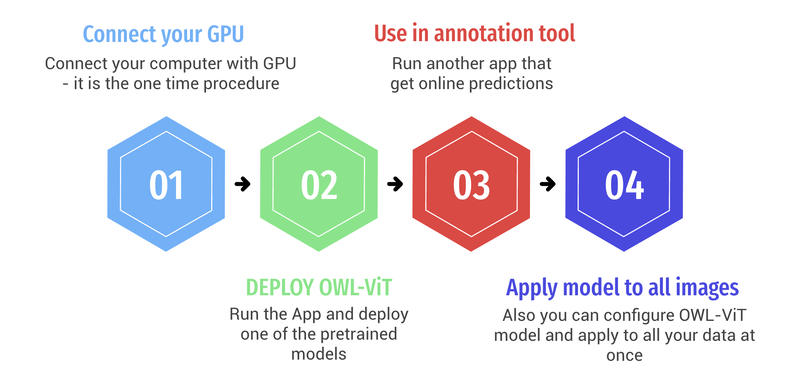 4 steps for this tutorial - connect your GPU -> deploy the model -> speed up manual annotation -> apply to all your data.
4 steps for this tutorial - connect your GPU -> deploy the model -> speed up manual annotation -> apply to all your data.
-
You need to connect your computer with GPU to Supervisely if you haven't connected it yet. It is the one-time procedure. This video explains how to do it. It is as simple as running the command on your machine.
-
Run one of the pre-trained OWL-ViT checkpoints in a few clicks. The model will be deployed as a service and other Supervisely Apps will be able to get predictions from it.
-
You can use the model inside the labeling tool right during the annotation. It is a matter of running the specially designed Superivisely App that is natively embedded into the labeling toolbox.
-
Or you can use another inference interface (Supervisely App) to configure the OWL-ViT inference setting, preview its predictions and apply it to all images in the project at once - everything with interactive UI and visualizations.
What is OWL-ViT model?
OWL-ViT is the state-of-the-art interactive open-vocabulary object detection model based on vision transformers made by the Google research team. OWL-ViT foundation model is class-agnostic: this neural network can detect objects of any class.
Open-vocabulary means that the model can work with any objects defined by a text description (text prompt) or image example (reference image). This feature opens up opportunities for use in automatic image annotation pipelines and allows users to pass custom requests to the model without additional training.
This model is a foundation object detector and it means that it was trained on a huge number of pairs of images and text descriptions from the internet and finetuned on the publicly available object detection datasets. It "understands a lot" out of the box and can be used without additional training. It can detect objects of interest with high accuracy, even if the model was not trained directly on that objects or domains.
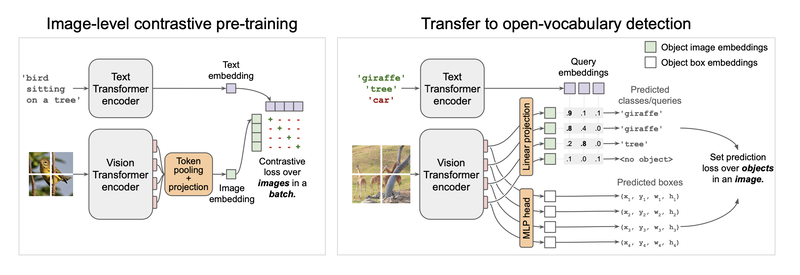 From the paper: Overview of the OWL-ViT method. Left: We first pre-train an image and text encoder contrastively using image-text pairs, similar to CLIP, ALIGN, and LiT. Right: We then transfer the pre-trained encoders to open-vocabulary object detection by removing token pooling and attaching lightweight object classification and localization heads directly to the image encoder output tokens. To achieve open-vocabulary detection, query strings are embedded with the text encoder and used for classification. The model is fine-tuned on standard detection datasets. At inference time, we can use text-derived embeddings for open-vocabulary detection, or image-derived embeddings for few-shot image-conditioned detection.
From the paper: Overview of the OWL-ViT method. Left: We first pre-train an image and text encoder contrastively using image-text pairs, similar to CLIP, ALIGN, and LiT. Right: We then transfer the pre-trained encoders to open-vocabulary object detection by removing token pooling and attaching lightweight object classification and localization heads directly to the image encoder output tokens. To achieve open-vocabulary detection, query strings are embedded with the text encoder and used for classification. The model is fine-tuned on standard detection datasets. At inference time, we can use text-derived embeddings for open-vocabulary detection, or image-derived embeddings for few-shot image-conditioned detection.
This task is also called prompt-based object detection. Prompt-based object detection is a task when a class-agnostic detection model takes text or visual prompt as input and detects objects that are the most relevant to the input prompt.
OWL-ViT model demonstrates unprecedented performance on prompt-based object detection, specifically on two subcategories: zero-shot text-conditioned and one-shot image-conditioned object detection.
How does one-shot image-conditioned object detection work?
One-shot image-conditioned object detection means that the model detects objects (object detection) using only one (one-shot) visual example (image-conditioned). You should provide a single bounding box around the object of interest and the model will try to detect all objects similar to the input example. Sometimes such an image example is called a "reference image".
See the example below where the user localizes different objects on a microcircuit and the model automatically predicts similar objects on another image without training. On the left you see a target image with one reference example, on the right - automatic model prediction on another image.
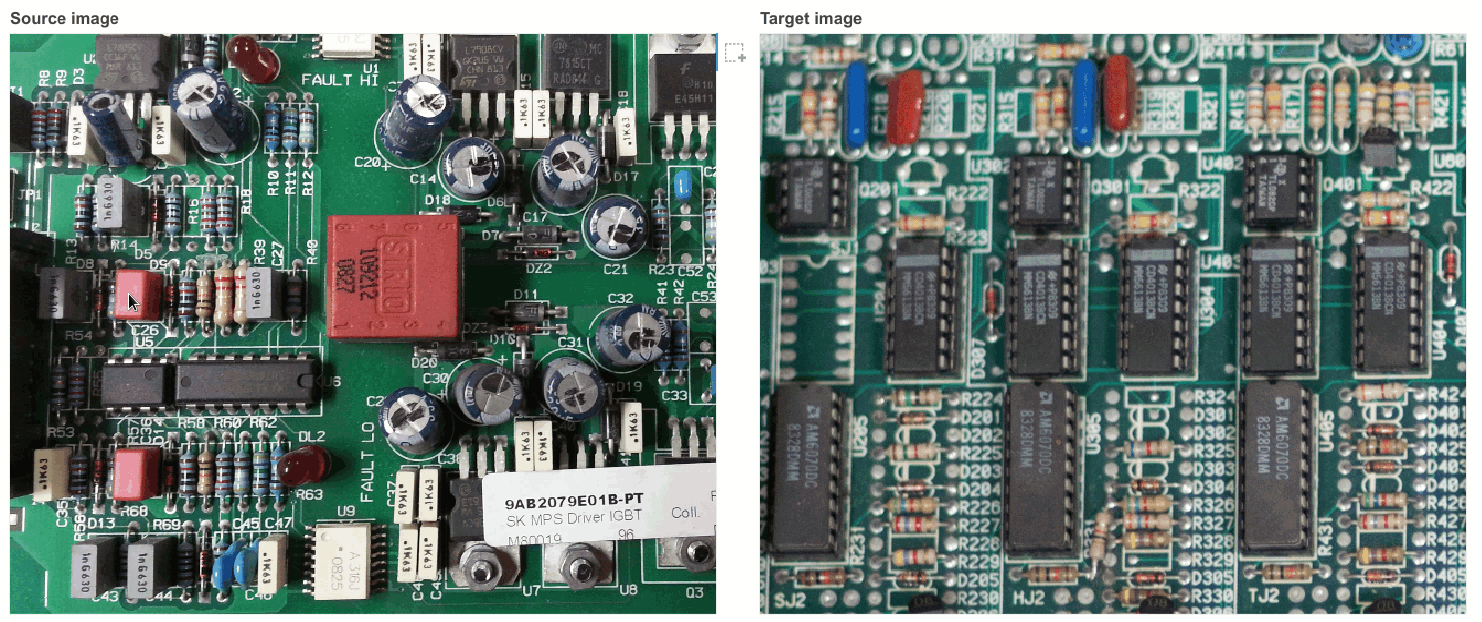 One-shot object detection based only on a single example
One-shot object detection based only on a single example
How does zero-shot text-conditioned object detection work?
Zero-shot text-conditioned object detection means that the model detects objects (object detection) without any visual example (zero-shot) using only a text prompt (text-conditioned). You should provide a text prompt and the model will try to understand your text input and localize the objects most relevant to your text description.
In the example below user names the fruits and other objects with text and the model automatically predicts all relevant objects on the image.
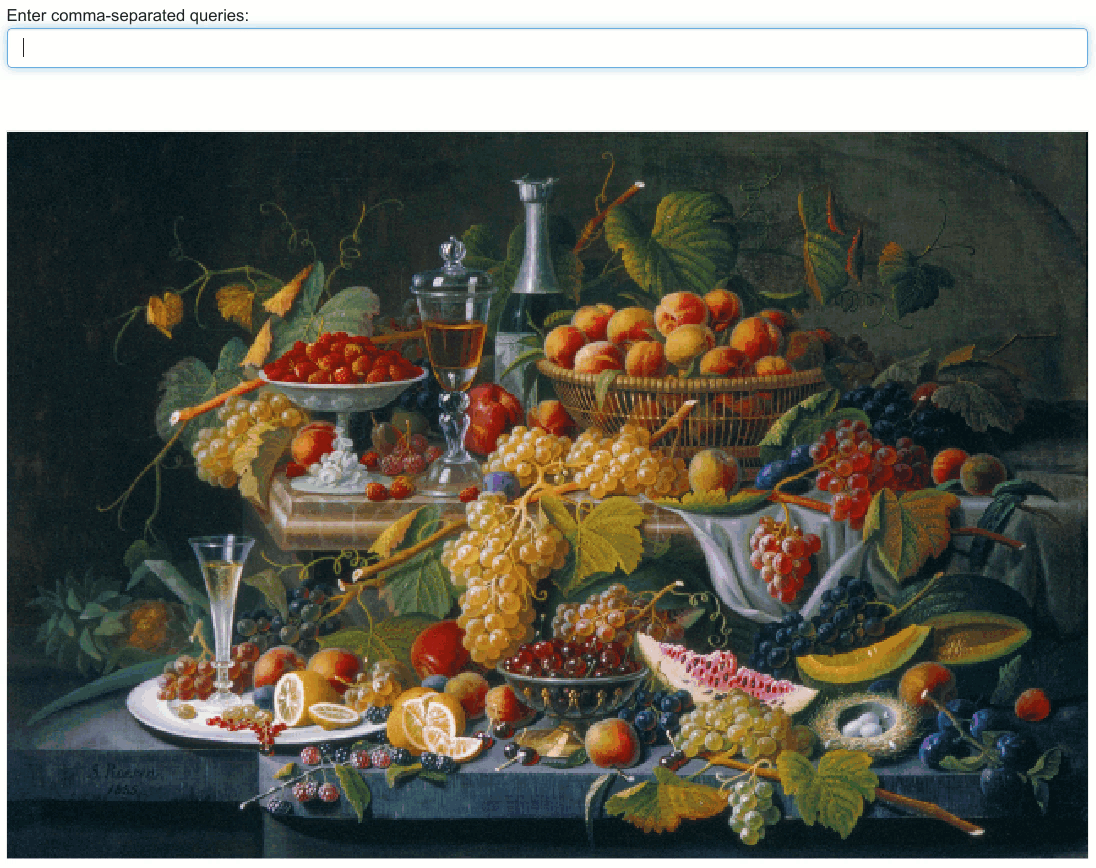 Zero-shot object detection based only on a text prompt
Zero-shot object detection based only on a text prompt
Step 1. Connect your GPU
OWL-ViT detector is a large base neural network. It is better to run it on GPU to achieve a better user experience and predict thousands or even millions of images faster. Thus, the app requires GPU for reasonable inference time. If you haven't connected your GPU to Supervisely account yet, we recommend you to do that - it is a one-time procedure, it is free, and you can run any apps on your machine, including NN training and inference. Run Supervisely Agent on your computer and it will automatically connect your machine to the platform. Follow the guides on the platform or watch this 2-minute video tutorial.
Step 2. Run OWL-ViT model
Just run the Supervisely App which deploys the OWL-ViT model:

Serve OWL-ViT
Class-agnostic interactive detection for auto-prelabeling
Once the model is deployed, other applications can communicate with the model to get its predictions.
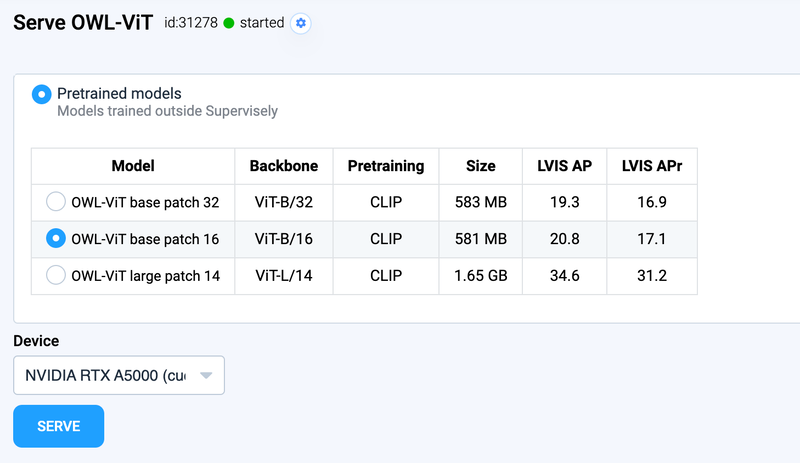 Deploy one of the pre-trained models
Deploy one of the pre-trained models
Step 3. Use OWL-ViT in the annotation tool
The OWL-ViT neural network can be used to significantly speed up the manual annotation process:

NN Image Labeling
Use deployed neural network in labeling interface
-
Open the labeling interface
-
Run the app
NN image labelingright inside the labeling tool from the Apps panel. -
Connect to the deployed model
-
Label only one example with a bounding box and the model will save it as a reference object (or define a text prompt)
-
Apply the model to an opened image, correct predictions manually if needed and go to the next one.
-
To change the reference object, you should select the new object and press "Apply model to ROI". The model will save it as a new reference example.
Step 4. Predict OWL-ViT on all images at once
We designed and implemented the special Supervisely App with a user-friendly UI that allows you to configure OWL-ViT model, preview and visualize results and get predictions on all images in a project. Thereby, you can automatically pre-label objects of any classes in your custom dataset.
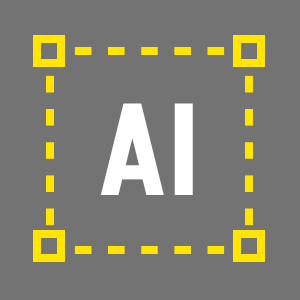
Apply OWL-ViT To Images Project
Class-angnostic object detection model
-
Select the input project or dataset.
-
Connect to the deployed OWL-ViT model (we deployed it in step 1).
-
Choose inference mode - text prompt or reference image
-
In "reference image" mode you should select an image from your dataset and annotate one example of a target object with the bounding box. In "text prompt" mode you should define the text description of objects that should be automatically detected.
-
Define additional inference settings, including the confidence threshold. All predicted objects with the model confidence less than the threshold will be skipped.
-
Preview predictions on random images from your dataset. Press the "predictions preview" button as many times as needed to sample the random batch of images and visualize model detections on them.
-
Apply to your data. A new project with the input images and annotations automatically generated by OWL-ViT will be created.
Pro tip: In some cases, the OWL-ViT model is sensitive to the input bounding box. If the model predictions are not good enough on your data, just play with the reference bounding box - make it tight and close to the object edges or, opposite, add some padding around the object edges. It is a matter of experiments to find the best input settings for your custom datasets.
Summary
In this guide, we explained the main terminology around the topic of open-vocabulary object detection. In the video tutorial, we demonstrated the powerful and easy-to-use solution for these two computer vision tasks: one-shot image-conditioned object detection and zero-shot text-conditioned object detection.
We integrated OWL-ViT foundation object detection model into Supervisely Ecosystem. Now this great model can be used directly during the annotation inside Supervisely's labeling toolboxes. We designed and implemented user-friendly UIs for deployment, inference and predictions for all models in the category of prompt-based object detection. Thus, OWL-ViT model and similar ones can be used as efficient instruments for the automatic pre-labeling of custom training datasets.
We are proud to open-source and share these Supervisely tools with the users of our platform and the entire Computer Vision community. As a result, all our users from CV researchers and Python developers to data labelers can significantly speed up the manual annotation of custom training datasets and save thousands of hours of work.
Supervisely for Computer Vision
Supervisely is online and on-premise platform that helps researchers and companies to build computer vision solutions. We cover the entire development pipeline: from data labeling of images, videos and 3D to model training.

The big difference from other products is that Supervisely is built like an OS with countless Supervisely Apps — interactive web-tools running in your browser, yet powered by Python. This allows to integrate all those awesome open-source machine learning tools and neural networks, enhance them with user interface and let everyone run them with a single click.
You can order a demo or try it yourself for free on our Community Edition — no credit card needed!








